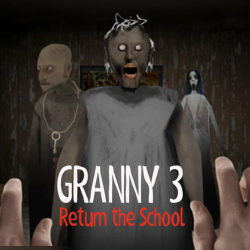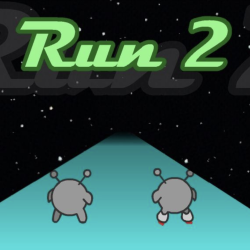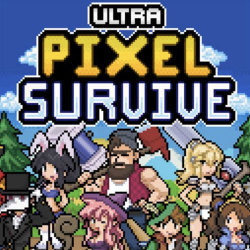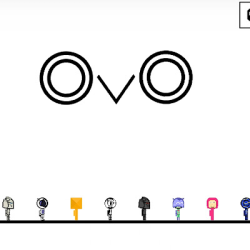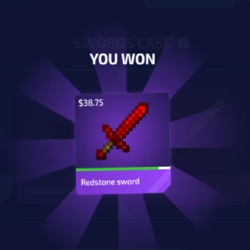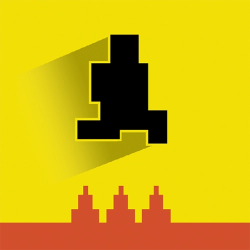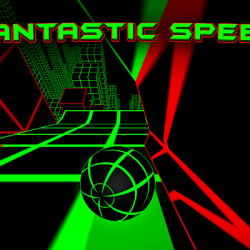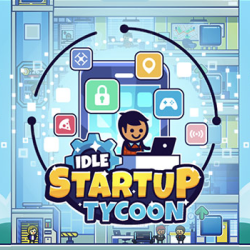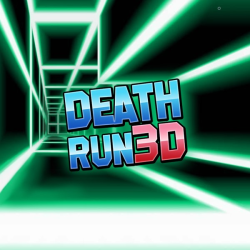POLYTRACK added by ClassRoom15x.com
POLYTRACK Description :
PolyTrack drops you straight into a fast-paced, low-poly racing adventure that’s as much about designing as it is about driving. Hit the tracks and see if you’ve got the reflexes to handle crazy loops, jumps, and intense turns while racing against the clock. The goal? Beat your best time on every run or challenge your friends to do better. It’s not just about finishing fast but proving your skills on custom tracks packed with surprises. How to Play PolyTrack Grab your ride, jump into community-made tracks, or build your own from scratch. As a racer and designer, you decide the challenge level. Create insane twists, tight corners, and epic ramps, then test them out or share with others. Looking for inspiration? Check out the community tracks or explore ideas on the forums to get pumped. New to PolyTrack? Start with the prebuilt tracks to get used to the controls and get a feel for what’s possible. Once you’re ready, dive into creating unique courses, experimenting with every obstacle and curve. Challenge your friends, race your own ghost, and aim for record times. With PolyTrack, you’re in control – both on the road and in track creation.
POLYTRACK Game Controls :
WASD / arrow keys = drive ## Enter / R = restart ###### Editor Controls##### Left-click = build ## Right-click + move = move camera view ## Middle mouse-click + move = rotate camera view ## Mouse-scroll = zoom in / out ## Shift + mouse-scroll / ZC = height up / down ## QE = rotate camera view to the left / right ## R / Space = rotate item ## X = delete item ## T = test drive ##